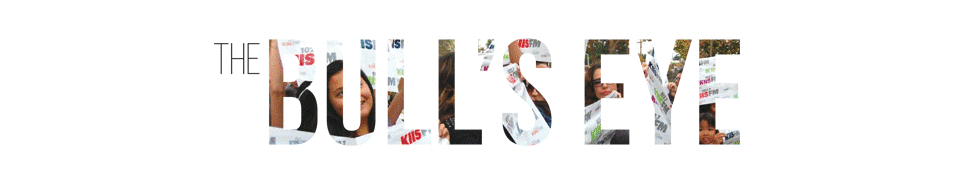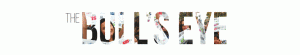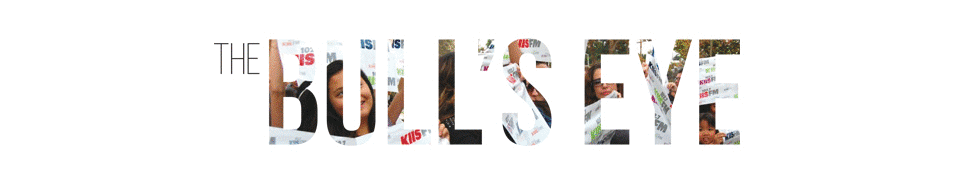The launch of the latest Apple product always creates frenzy. The iOS 7 —the world’s most advanced mobile OS— was no exception. However, after a short while, people started to lose interest. These seven “secret” features will hopefully rekindle the excitement that every user once had with the iOS 7.
No one wants to be blinded by a glaring light at night when they’re trying to read their phone. To counteract this issue, Apple has launched a night mode feature for its Map app with the iOS 7. Without the need to press a button or say a command, the light sensor will detect whether or not you need a darker interface to read the screen. So, if you’re ever in a dimly lit place or in a dark car, your phone’s screen won’t strain your eyes ever again.
From finding your way in the dark to hanging picture frames, the iOS7 will be your best friend. Apple’s preexisting Compass App now has a built-in spirit level, a device used to measure whether a surface is horizontal, on its second page. This monochromatic bubble level interface acts as a spirit level, thus eliminating the countless other spirit level apps in the App Store. Just hold your phone against the wall until you get a balanced zero.
There are times when you just don’t want the world to see your face. But in this tech savvy day and age, there is no stopping communication on a 24/7 basis. The new audio only feature on FaceTime will assist in your not so presentable days. Start the call just like you would a video call, but press the phone button instead. Your caller will not be able to see your face, functioning just like a phone. This is a not too shabby way to save some money on your phone bill as well.
The iOS7 features a new and improved Siri. On the last interface, one thing Siri lacked was the ability to pronounce complex words or names correctly. Now, you’ll have the opportunity to correct Siri’s incorrectly spoken words. Just tell Siri “that’s not how you pronounce it”, and you’ll run through a short exercise to help Siri pronounce the word correctly.
Personal security has been a prevailing issue lately, and when the iOS 6 quietly brought in ad tracking, a way for your phone to determine which ads best fit you by accessing your browsing history, some people became extremely paranoid. Now, the option to turn off ad tracking has been conveniently, and logically, moved to the Privacy section, instead of hidden in the About menu of your device.
Sometimes, the greatest treasures are the ones not in plain sight, so search around a bit, and maybe you will discover some impressive secrets in this tiny, hand held operating system.